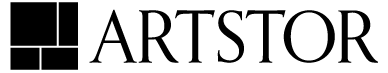
Artstor provides subscribers with access to the Images for Academic Publishing (IAP) program, high resolution TIFF files free to use in scholarly publication. Find out more on their Images for Publication guide.

A work is considered within the public domain if it does not have, or no longer has, copyright protections. For example, if the copyright has expired or the owner has "dedicated" the work, it is generally in the public domain. You do not need permission to copy or use public domain works.
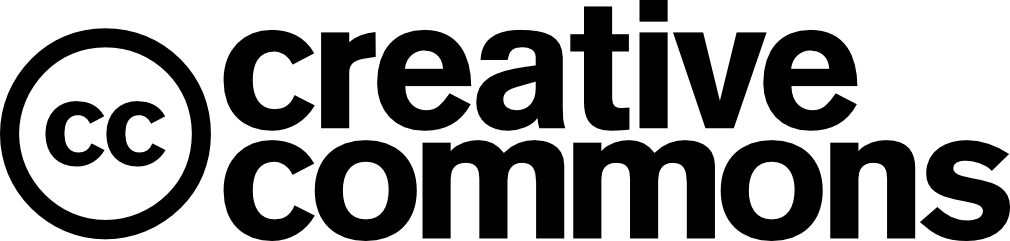
Creative Commons (CC) licenses provide creators with a "way to grant the public permission to use their creative work under copyright law." Use these recommended resources to learn more about use and attribution of images with a CC license.
When searching for images to use in your projects, it is important to understand who created the image. Older works in the United States may be in the public domain, while newer works may be safe to use if the creator has made clear how they want to share them - either with Creative Commons licenses or waiving their copyright. Some images, while within copyright, can be safe to use within fair use, such as for a class project or presentation. But when copyright permission is required, give yourself plenty of time to research and request permission for publication.
Need help? Check out our copyright FAQ. For further assistance, contact your subject specialist.
