
PolicyMap offers easy-to-use online mapping with data on demographics, real estate, health, jobs and more in communities across the US. PolicyMap is a product of The Reinvestment Fund, located in Philadelphia, PA.
_______________________________________
Advantages:
Disadvantages:
_______________________________________
You can add point data to PolicyMap using the "My Data" tab, either by adding individual points or by uploading a .csv spreadsheet (you can upload your own .csv files or ones you've downloaded from open data sites). Open Data in the United States links to government sources for data by city, county, and state. To find open data on a city, county, or state of interest, you can also Google "[place] open data," and you'll often find a site for that entity with data organized by theme, for example, Open Data Philly.
 Access PolicyMap via Penn Libraries
Access PolicyMap via Penn Libraries
Access PolicyMap through the Penn Libraries website by clicking on the "Connect to resource" link located in the "Online" box on the right side of your screen.
You will then be asked to enter your PennKey and password.
PolicyMap Quick Start Guide (PDF)
An overview of searching for specific addresses, locations or census tracts, finding and adding data to your map, using the identify tool to see the data behind the map, and using the features loaded into the legend. The video below provides a visual walkthrough of what's in the PDF. More help is provided through the PolicyMap Primer and tutorials.
Using the PolicyMap Spreadsheet Data Loader
An overview of loading additional data into PolicyMap as well as which data formats the program supports. The video below provides a visual walkthrough of what's in the PDF.
Exercise: Mapping Homeownership in Philadelphia by Zip Code
An overview of/guide to how to use the "3-Layer Map" feature in PolicyMap to represent the intersection of multiple demographic variables in a particular location (in this case Philadelphia, Pa).
Which Philadelphia zip codes have a significant rate of homeownership, as well as low-income adult workers? PolicyMap can help find this information for you.



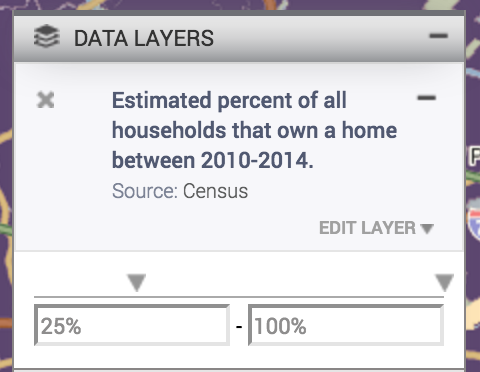
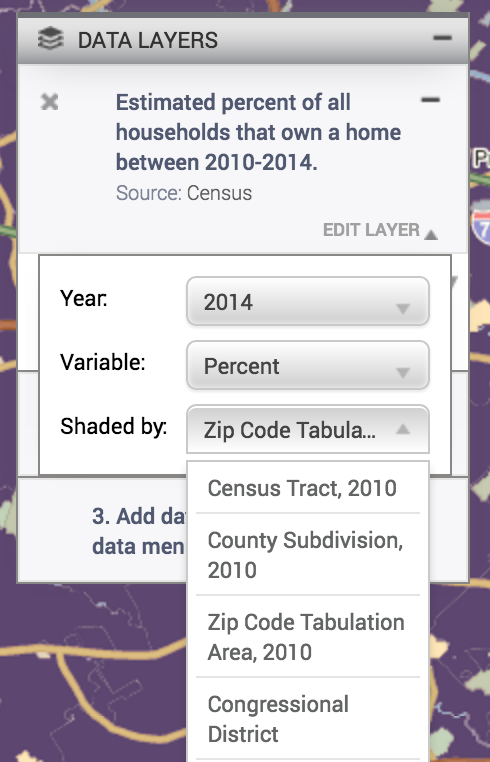
Chicago
Report:
PolicyMap. Title of report. permalink URL (date accessed).
Example:
PolicyMap. HMDA Report of County:Philadelphia. http://upenn.policymap.com/report_generate?type=d&area=predefined&pid=548016 (accessed Jul 27 13:58:03 EST 2010).
Map:
Title of map, dates. PolicyMap, permalink URL (based on data from <identify data source>; date accessed).
Total number of aggravated assaults reported per 100,000 people in 2009. PolicyMap,upenn.policymap.com (based on data from Federal Bureau of Investigation Uniform Crime Reports; accessed Jul 27 17:16:03 EST 2010).
MLA
Report:
PolicyMap. Title of report. permalink URL (date accessed).
Example:
PolicyMap. HMDA Report of County:Philadelphia. http://upenn.policymap.com/report_generate?type=d&area=predefined&pid=548016 (accessed Jul 27 13:58:03 EST 2010).
Map:
Title of map, dates. PolicyMap, permalink URL (based on data from <identify data source>; date accessed).
Total number of aggravated assaults reported per 100,000 people in 2009. PolicyMap, upenn.policymap.com (based on data from Federal Bureau of Investigation Uniform Crime Reports; accessed Jul 27 17:16:03 EST 2010).
You can now create a personal account on PolicyMap to save your work.
This account allows you to save maps and datasets onto PolicyMap's server for either public, private, or collaborative use.
Be warned: This feature is relatively new and saving maps can be difficult. Any shared map cannot contain data that is not available for public use.
